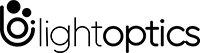Rack server vs Blade server: Which one should you choose?
Rack server vs Blade server: Which one should you choose?
Rack, blade, and tower are three types of servers used in data centers and enterprise environments.
Blade, rack, and tower servers are usually reserved for data centers and enterprise environments, but an individual user can also leverage them to build a small home or office network.
Due to the limited space of the enterprise room and other factors, blade servers and rack servers are increasingly popular with users, then what are their characteristics of them, and which one is better? This article will discuss this problem with everybody.
What is a Rack Server?
A rack server, or rack-mounted server, is any server that is built specifically to be mounted within a server rack. Rack servers are a general-purpose machine that can be configured to support a wide range of requirements. They are most commonly found in data center environments but can also be used in smaller computer closets. Unlike traditional servers that look much like a PC, a rack server is wider. So it can be secured into the rack using mounting screws or rails, depending on the design. If you only require a small number of servers, they are the best choice economically due to the lower upfront costs.
The height, or the amount of rack units the system might take up, can vary quite a bit. Depending on what is required from the system. Larger servers allow for additional CPUs, memory, or other components. The servers themselves are mounted one on top of the other within a rack. To help minimize the amount of space used.
Benefits of a Rack Server
While which type of server you use largely depends on the scenario, there are several advantages of using a smaller rack server over a blade server:
- Power – Rack servers are typically built with all the needed components to operate as a stand-alone system. They can be very powerful and are used to run high end applications.
- Convenience – Having the ability to easily mount a server within a rack is convenient and saves a lot of space, especially when compared to a traditional tower style server.
- Cooling – Cooling a rack server is easier than most others. They are usually equipped with internal fans and placing them in a rack increases airflow.
- Ideal for Lower Quantity – Rack servers are best suited when you need more than one server (but less than about 10) because they don’t require a massive chassis.
What is a Blade Server?
A blade server is similar to a rack server, but it’s smaller and sometimes only contains a CPU, memory, and network controllers. Some blade servers contain storage drives, but they can be configured to use network storage such as a storage area network (SAN) or a network attached storage (NAS) device.
Instead of being installed in a rack, blade servers are installed in server bays. This structure allows for more servers to be installed in a smaller area. For example, you might only be able to install 10 rack servers in a rack, but 20 blade servers could fit into blade bays. The blade encasing can still be mounted into a rack, but you can fit more blade servers into the same space compared to rack servers.
Blade servers are often used for large processing clusters, but they also generate a lot of heat. They’re usually more expensive than a rack or tower server, and they require good humidity and cooling infrastructure so that they can run efficiently without causing hardware damage.
Benefits of a Blade Server
- Power Consumption – In many cases the chassis for the Blade Server will supply the power to multiple servers, reducing total consumption.
- Hot Swappable – Blade servers can be configured to be hot swappable so if one blade has a problem, it can be pulled and replaced much more easily. This helps to facilitate redundancy.
- Less Need for Cables – Rather than having to run individual cables for each server, blade servers can have one cable (often fiber) run to the chassis, thus reducing the total cable requirements.
- Processing Power – Blade Servers can provide an extremely high processing power while taking up minimal space
Rack Server vs. Blade Server: Key Differences
The current blade server products in the multi-core, low-power technology are driven by the initial pursuit of the high-density blade server, to emphasize the overall performance, and high productivity of the new generation of blade products. The blade server will be the focus of development with higher density, agile deployment, and maintenance, full-scale monitoring management, high scalability, and high availability, and become a mature mainstream product with rack-mounted servers. The current blade server in a number of industries has opened a breakthrough, the market demand has been stimulated, blade server market, is the future of concern.
At present, as the server field of the star, this high-density blade server market prospects have been optimistic about the major server manufacturers, including of course, including IBM, HP, SUN, DELL and other international big and like Lenovo, Dawn, and other well-known brands. Let’s take a look at the advantages of blade servers and rack servers.
Latitude 1: Spatial density
Blade servers are more space-saving than rack-mounted servers, and in fact blade servers increase space density by 50 percent over rack servers. In the cabinet system configuration under the premise of the 1U rack optimization server system transplanted to the blade server, the occupied space is only the original 1/3 to 1/2. In a standard cabinet environment, the blade server processing density increases four to five times. For example, in a high-density computing server environment that handles 1024 nodes, if you use a 1U-configured server, you need 24 racks, which do not include the rack space occupied by the Ethernet switch hub, and with eight “blades” The blade server requires only nine cabinets but includes the cabinet space for the Ethernet switching hub.
Latitude 2: Infrastructure Cabling and management efficiency
The blade server in the Infrastructure Cabling as long as the unified network cable, power lines, and blade servers do not need between the artificial wiring; and the rack server will have to each server’s network cable, power line wiring, if a 42U cabinet Install more than 1U of the server, the cabinet behind the wiring is very much, it seems messier. If we need 10 more reliable 1U rack servers and need KVM, network, and management functions, then we need accessories are 20 power (redundant power), 10 KVM cables, and at least 20 cables (One for each server to manage the line and network), which does not include cables that connect external storage and other devices. The cabling of the blade server solution is significantly better than the 1U rack solution.
From the TCO point of view, blade servers are easier to manage, provide more processing power in less space, and spend less. Because many components can be shared, the 1U server is different. For example, in the above example, we use the blade server, you no longer need 10 DVD drives, 10 different remote management modules, and 20 power supplies.
Latitude 3: Server flexibility
Most blade servers are less flexible than rack servers. For example, for blades in high-performance database applications, the external RAID card cannot be equipped with a disk array. In addition, if the user needs a large-capacity memory database server, and does not want to build the cluster, the blade will also appear powerless. Because a rack server with 16 memory slots is easy to buy on the market, most blades support only 4-8 of the memory slots. As can be seen, that the blade server flexibility is weaker, even if there is a suitable product, the price is also incredibly high.
In most cases, the blade supports a 2.5-inch hard drive, which is not only more expensive than a 3.5-inch hard drive but also less performance, thanks to the “blade pursuit of high density”. Today, a typical blade can be installed at the most 140GB hard drive, and many rack products can be equipped with a 2TB (4X500GB) storage capacity.
Latitude 4: Procurement costs
In theory, the cost of purchasing a blade is lower than an equivalent number of rack servers due to the reduction of many repetitive, unnecessary components such as DVDs, power supplies, and KVM and network cables. Blade server manufacturers each have their proprietary blade architecture, which makes IBM, HP, and Dell blades high prices because of their monopolistic nature.
It is thought that the cost of a fully equipped blade server is much less than that of the most expensive rack servers of the same manufacturer. But, if the user is “gradually increasing the blade in the chassis” approach, you will find that the rack server is cost-effective. Because most of the blades and related products are more expensive than the corresponding rack products, the general Blade chassis needs 4000-8000 of dollars, the blade is also higher than the 1U rack price, at least not cheap.
Latitude 5: Extensibility and standardization
The advantage of a 1U rack server is that it adopts standard server design technology, standard peripherals, standard interface, RAID function, redundant function, and can run independently and undertake tasks. In terms of scalability, the rack server has a poor expansion performance in the chassis because of the small chassis space, but it can be extended very efficiently through server clusters or in an external expansion cabinet. Blade servers are innovative in scaling up and outward expansion. Adding a new server typically involves inserting a new single processor or multiprocessor blade server into the open Bay of the chassis. The blade server can be plugged into an extended infrastructure. In addition, the options module inside the chassis allows us to add functionality that can be shared once it is externally connected. The modular design of blade technology can be extended rapidly.
IBM, HP, and Dell Blades are not compatible, there is no standardization, and there are different blade chassis standards for the same manufacturer. The rack server is a unified standard, and IBM’s 2U servers can be installed in Dell’s 42U server cabinets.
Latitude 6: Reliability and Maintenance
With a common 1U rack server scheme, by a large number of power cords, network cable generated by the plug point formed a large number of potential “problem points”, replaced by Blade server chassis and Blade server solution, the original network, power supply points reduced, but also increased the reliability of the system.
All key components of the blade server can be redundant or hot-swappable, including cooling systems, power supplies, Ethernet controllers and switches, Midplane and backplane, hard drives, and service processors. Removing a server for repairs simply means dragging the blade out of the chassis, as simple as removing a hot-swappable hard drive. Advanced Blade Server System provides a smart way to achieve highly sensitive maintenance, the advanced diagnostic function can guide the maintenance staff to find the defective parts directly, so as to achieve rapid and effective recovery, some blade servers will not even appear single point of failure. Rack server maintenance is more complicated than blades.
Conclusion
In short, When to use a rack server or a blade server depends entirely on each scenario. Ultimately, both a Blade Server and a Rack server can be configured to do the same work.
Rack servers and blade servers are functional servers that specialize in a specific application. Rack-type servers can meet the needs of user applications, blade server integration is too dense, coupled with the standard, thermal aspects have not been completely resolved, and the blade server is suitable for a large number of machines together to form a cluster for users to use, so the blade server so far, compared with the rack-style has not accounted for the absolute advantage.