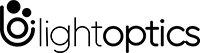What is a Multilayer Switch?
What is a Multilayer Switch?
With the increasing diversity of network applications and the implementation of some converted networks, the multilayer switch is thriving in data centers and networks. It is regarded as a technology to enhance the network routing performance on LANs. This article will give a clear explanation of multilayer switch and how to use it.
What is a Multilayer Switch?
Up to now, all of our discussion has concentrated on switching (bridging) at the Data Link layer (Layer 2) of the OSI model. Remember that the term "switch" was simply market-speak for a high-performance implementation of a bridge. When bridge technology was first developed, it was impractical to build wire-speed bridges with large numbers of high-speed ports. With improved silicon technology, we were able to move many functions previously implemented in software into the hardware, thus increasing performance and enabling manufacturers to build reasonably priced wire-speed switches.
The multilayer switch (MLS) has a 10gbe switch and a Gigabit Ethernet switch. It is a network device that enables operation at multiple layers of the OSI model. By the way, the OSI model is a reference model for describing network communications. It has seven layers, including the physical layer (layer 1), data link layer (layer 2), network layer (layer 3), and so on. The multilayer switch performs functions up to almost application Layer (layer 7). For instance, it can do the context-based access control, which is a feature of layer 7. Unlike the traditional switches, multilayer switches also can bear the functions of routers at incredibly fast speeds. In addition, the Layer 3 switch is one type of multilayer switch and is very commonly used.

Multilayer Switch vs Layer 2 Switch
The Layer 2 switch foforwardata packets based on the Layer 2 information like MAC addresses. As a traditional switch, it can inspect frames. While multilayer switches not only can do all the job that Layer 2 switches do, it has routing fufunctionss well, including static routing and dynamic routing. So multilayer switches can inspect deeper into the protocol description unit.
Multilayer switch (MLS) - OSI layer 3 and/or 4
A multilayer switch (MLS) can prioritize packets by the 6 bits in IP DSCP (differentiated services CodePoint). These 6 bits were used in the "old days" for Type of Service (ToS).
The following 4 mappings are normally available in an MLS:
- From OSI layer 2, 3 ,or 4 to IP DSCP (if IP packet) and/or VLAN IEEE 802.1p.
- From VLAN IEEE 802.1p to IP DSCP.
- From IP DSCP to VLAN IEEE 802.1p.
- From VLAN IEEE 802.1p to port queue.
- Many MLSs implement QoS differentiated services and/or integrated services in hardware.
Some MLSs are also able to route between VLANs and/or ports like a common router. The routing is normally as quick as switching (at wirespeed). According to Cisco, Layer 3 switches are basically routers that switch based on Layer 3 information, the basic difference being processing speed and/or the way they do the switching; Layer 3 switches use ASICs/hardware instead of the CPU/software that a router would.
Layer 4-7 switch, web-switch, content-switch
Some switches can use up to OSI layer 7 packet information; these may be called layer 4-7 switches, content-switches, content services switches, web-switches or application-switches.
Content switches are typ,ically used for load balancing among groups of servers. Load balancing can be performed on HTTP, HTTPS, VPN, or any TCP/IP traffic using a specific port. Load balancing often involves destination network address translation so that the client of the load balanced service is not fully aware of which server is handling its requests. Some of the layer 4-7 switches can perform NAT at wirespeed. Also, content switches can often be used to perform standard operations such as SSL encryption/decryption to reduce the load on the servers receiving the traffic, or to centralise the management of digital certificates. Layer 7 switching is the base technology of a content delivery network.
Some types of applications require that repeated requests from a client are directed at the same application server. Since the client isn't generally aware of which server it spoke to earlier, content switches define a notion of stickiness. For example, requests from the same source IP addrescentralizected to the same application server each time. Stickiness can also be based on SSL IDs, and some content switches can even use cookies to provide this functionality.
Multilayer Switch vs Router
Generally, multilayer switches and routers have three key differences. Firstly, routers typically use software to route. While multilayer switches route packets on ASCI (Application Specific Integrated Circuit) hardware. Another difference is that multilayer switches route packets faster than routers. In addition, based on IP addresses, routers can support numerous different WAN technologies. However, multilayer switches lack some QoS (Quality of Service) features.
Why Use a Multilayer Switch?
As mentioned above, the multilayer switch plays an important role in network setups. The following highlights some of the advantages.
- Easy for use – Multilayer switches are configured automatically and its Layer 3 flow cache is the et up autonomously. And there is no need for you to learn new IP switching technologies for its “plug-and-play” design.
- Faster connectivity – With multilayer switches, you gain the benefits of both switching and routing on the same platform. Therefore, it can meet the higher-performance need for the connectivity of intranets and multimedia applications.
How to Use a Multilayer Switch?
Generally, there are three main steps for you to configure a multilayer switch.
Preparation
- Determine the number of VLANs that will be used, and the IP address range (subnet) you’re going to use for each VLAN.
- Within each subnet, identify the addresses that will be used for the default gateway and DNS server.
- Decide if you’re going to use DHCP or static addressing in each VLAN.
Configuration
You can start configuring the multilayer switch after making preparations.
- Enable routing on the switch with the IP routing command. (Note: some multilayer switches may support the protocols like RIP and OSPF.)
- Log into multilayer switch management interface.
- Create the VLANs on the multilayer switch and assign ports to each VLAN.
Verification
After completing the second step, you still need to offer a snapshot of the routing table entries and list a summary of an interface’s IP information and status. Then, the multilayer switch configuration is finished.
Conclusion
The multilayer switch provides high functions in the networking. It is suitable for VLAN segmentation and better network performance. When buying multilayer switches, you’d better take multilayer switch price and using environment into consideration.