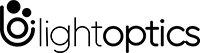Media Conversion in the Local Area Network (LAN)
Media Conversion in the Local Area Network (LAN)
A Local area network (LAN) is a network where several devices are connected in one physical location such as buildings, offices, homes, etc. Although it may sound simple, the LAN may feature a challenging layout with multiple types of cables, switches, routers, access points, and several other components. All these components ensure the connection of the device to web servers, internal servers, and other LANs through wide area networks. Of all these components, the cables are the most important ones, as they ensure connectivity between different devices.
There are two types of cables used in any network and they are copper and fiber optic cables. Using these cables directly will not work, as they demand media conversion. This is achieved through special devices known as media converters. How do these media converters enable media conversion in the local area network? Why they have become an integral part of any LAN? This post discusses the different media types in LAN and the use of conversion devices.
What is LAN Mean?
A local-area network (LAN) is a computer network that spans a relatively small area. It is a group of computers and associated devices that share a common communications line or wireless link to a server. Typically, a LAN encompasses computers and peripherals connected to a server within a small geographic area. Computers and other mobile devices can share resources such as a printer or network storage. Most often, a LAN is confined to a single room, building or group of buildings.
LANs can be distinguished from other networks because of their short distance. The total coverage may be from 1 km to 10 km. The data transmission speed of LANs is much higher than in other types of networks. Besides, the error rate in data transmission is slow because of the shorter distance between the equipment. Since LANs are within a single building or a smaller area, they are owned by the specific organization. This localized control provides greater flexibility in LANs than other types of networks.
What is a Media Converter?
Media converters provide flexibility to networking solutions by enabling fiber and copper cables to be easily connected.
Switches mostly contain LAN ports, usually copper Ethernet with a few fiber-based uplink ports, often SFP-based. The copper ports connect devices within a short-range (up to 100 meters) while the SFP uplinks can connect devices, like other switches or servers, that are further away.
In a well-designed network, the goal is to use all the available uplinks to maximize throughput. LAN ports, however, are usually provisioned to keep some spare ports to allow new devices to be connected easily in the future. This plan works well until a new device connects to a LAN port, but the device is more than 100 meters (300 feet) from the switch. Or the new device is in an electrically “noisy” environment and a copper cable will be susceptible to electromagnetic interference.
A computer placed in a remote location, an access point in an outdoor area, a video surveillance camera, or an access control system far from the last switch, are all typical examples of this kind of situation. If the requirement is to extend the LAN beyond 100 meters, a network extender is required and a media converter is the perfect solution.
A media converter is usually a two-port device equipped with a copper interface on one side and a fiber interface on the other side. Extending a network to a distant location is achieved by using a fiber connection from the switch and a media converter to connect to the device.

From the network point of view, the extended connection is just an Ethernet link like any other, but it has a very long reach that solves the remote device problem without the need to add other switches to the network.
What Types of Cables Used in LAN?
A LAN typically uses the following types of cabling media:
Copper Cables: These cables feature copper conductors, which use electrical signals to transmit data between the networks. Copper cables aren’t a new technology and have been used in LANs for several years.
Fiber Optic Cables: These cables feature optical fibers, which transmit data through optical pulses. Fiber cables are preferred in long-distance applications that require immunity to EMF and demand high bandwidth and transmission speeds.
The above cables are further distinguished into the following types based on their design:
Shielded Twisted Pair (STP): It is a type of copper cable that features twisted pair conductors shielded with a foil wrapping or copper braid jacket. This foil wrapping helps protect twisted cables from crosstalk and electromagnetic interference.
Unshielded Twisted Pair (UTP): It is another popular type of copper twisted-pair cabling with no internal shielding. The outer shielding jacket protects the cable from damage or physical stress but does not shield it from any electrical noise. It is the most commonly used type of LAN cable due to its flexibility, performance, and low operational costs.
Coaxial Copper Cables: These are the cables comprising an inner conductor enveloped by a conducting shield. The inner conductor and the conducting shield is separated by an insulating material. Coaxial copper cables may also have a protective outer jacket.
Single-Mode Fiber (SMF): This is a type of fiber optic cable that has a small core diameter that allows the only single mode of light to propagate, thus, named single-mode fiber. Owing to its single mode of transmission, there is no dispersion involved, which helps minimize attenuation and signal
Multi-Mode Fiber (MMF): This type of fiber cable is most preferred for short-distance applications because it enables multiple modes at the same time which increases the chances of reflection, thereby leading to attenuation. The cables are known as multimode cables owing to their multiple transmission modes.
Media converters help synchronize these different media types used in the network. The next section discusses the types of media converters used.
Types of Media Converters in LAN
The following are the two popular types of media converters used in a LAN
Copper to Fiber Media Converters: These are the most popular type of Ethernet to Fiber media converters that help transform the electrical signals into optical signals to ensure a smooth and consistent transmission in networks using both copper and fiber optic cables. Copper cables are simple and easy to install, which is why they are commonly found in most LANs. However, these cables have a transmission limitation of 100 meters, which makes them a difficult choice for long-distance transmission. This is why fiber optic cables are being increasingly used. They offer several benefits such as signal clarity, zero attenuation, data safety, and so on. However, replacing the entire network with fiber optic cables may not be a feasible option for businesses that work in constrained budgets. This is where copper to fiber media converters can help. They allow business owners to extend their existing network using fiber optic cables, without making any significant infrastructure changes or huge investments.
Fiber to Fiber Media Converters: Fiber-to-fiber media converters are used to connect between the two types of fiber cables – single-mode (SM) and multi-mode (MM) and single fiber and dual fibers. They enable transmission through the easy conversion of different wavelengths. Fiber to fiber media converters are a common choice for TDM and Ethernet applications.
Conclusion
The performance of any network depends on the synchronization of different devices, their quality, and their connecting media.Primarily the domain of LAN application, media converter has become a ubiquitous tool in an array of networking environments.Media converters offer additional value-add features to meet a wide variety of network applications, providing the flexibility for network admins to choose the option that best fits each unique environment.