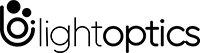How to use RJ45 SFP module
How to use RJ45 SFP module
Transceiver modules are known as essential optics for data transmission and are widely used to connect networking applications such as switches and network interface cards. There are various types of transceiver modules such as copper SFP, fiber optic SFP, CWDM SFP, etc. The RJ45 SFP module is a transceiver module that has been used as a legacy solution for many years. This article will give a clear explanation of the RJ45 SFP module, its benefits and how to use it.
What Is RJ45 SFP Module?
RJ45 SFP module, also known as copper SFP, is a kind of hot-pluggable transceiver module. It supports 10/100/1000 Mbps data rate over Cat5e or Cat6 cables with RJ45 connector interface. And it allows communications over the twisted-pair copper cable of link lengths up to 100 m. So it is commonly used for transmitting data in a short distance, for instance, for server switching, LANs in data centers, for uplinks or directly to the desktop for broadband applications. In addition, with the increasing demand for high-speed communication links, some vendors started implementing a popular and updated copper module: 10GBASE-T SFP+ copper transceiver. It is the first 10G copper SFP RJ45 module, which requires 10 gigabit Ethernet over Cat 6a/7 cable and offers great savings and flexibility during network deployment.
SFP+ to RJ-45 Use Case in Datacenter
Already for some few years 10GBASE-T (IEEE 802.3ae) Ethernet standard is the most widely used communication standard in the datacenter. Datacenter networks mostly rely on 10G links at the server, switch and NAS storage levels (with a future upgrade to 25/40Gbps fiber optic links). These links consist of copper infrastructure which terminates in RJ45 ports, and a mix of optical infrastructure which is established through SFP+ transceivers and fiber optic cables.
Twisted pair cabling and RJ45 connector have been around for some time as it has quicker termination, less expensive equipment, and backward compatibility with 1000BASE-T and other legacy data rates. As a result migration from 1G to 10G Ethernet can happen over a longer period of time. Some manufacturers’ storage and server-side equipment have built-in, fixed RJ45 ports that support from 1000BASE-T to 10GBASE-T data transmission. This makes for an easy side-to-side connection.
If cable infrastructure consists of twisted pair cables and equipment has 10GBASE-T RJ45 ports then in this kind of situation there are no problems with connection implementation. However, many ToR (top-of-rack) switches (as they are aggregating many servers) usually have only 10G SFP+ [Optical] ports. This can cause a headache! How to connect an RJ45 to an SFP+ port? Connecting SFP+ to RJ45 directly is not possible only with CAT cable. A special 10G Copper RJ-45 Transceiver (10G-SFP-T) is required to connect the SFP+ port to RJ45. This transceiver is inserted in the SFP+ port (cage) – used as an adapter. It allows connecting server/storage side Cat6/7 cable to SFP+ port transceiver with RJ45 connector. At this stage the added benefit is that it uses the familiar RJ45 connector and provides backward compatibility with legacy networks and enables data center expansion and expenditure to occur incrementally. Furthermore, 10G copper transceivers allow 10G bandwidth over existing Copper cable infrastructure and make life easier because using 10G Copper SFP+ is much more economical than a new RJ-45 to SFP+ switch and is a much more stable solution than RJ-45 to the SFP+ media converter.
Why choose RJ45 SFP modules instead of optical SFP modules?
The battle between optical fiber SFP modules and RJ45 SFP modules is still hot in the field of transceiver modules. Optical SFP modules with LC or SC optical connectors are used for Fast Ethernet and Gigabit Ethernet for transmission distances up to 120 km. Compared with optical SFP, the RJ45 SFP module has the following advantages:
short term cost benefit
Cost is an important factor in employment. When link distances are less than 100 m, it may be more economical to choose copper SFP modules to connect the switches, as copper SFPs and Cat5e or Cat6 cables are less expensive than fiber optic SFP transceiver modules.
easier deployment
Copper SFP transceivers make it easy for operators to deploy their network systems. Copper SFP modules can be plugged directly into existing copper cabling systems, allowing seamless upgrades and replacements by minimizing network disruptions. Whereas, if you choose optical transceivers, you must remove the existing copper cable and redeploy the fiber optic cable.
How to Use RJ45 SFP Module?
RJ45 SFP module is usually utilized to connect two switches with the copper interface over Cat5e or Cat6 cable. The following will show you how to install, connect and remove the RJ45 SFP module in detail.
Installing A RJ45 SFP Module
- Attach an ESD preventive wrist strap to your wrist and to a bare metal surface.
- Remove the copper SFP module from the protective packaging.
- Find the copper SFP markings on the module and align them in front of the slot opening.
- Insert the copper SFP module into the slot on the switch until the copper SFP module snaps into position.
Connecting A Cat5 Cable
- Insert Cat5 cable into the RJ45 connector of the copper SFP module.
- Make sure the Cat5 cable has been pushed into the copper SFP module.
Removing A RJ45 SFP Module
- Attach an ESD preventive wrist strap to your wrist and a bare metal surface as well.
- Disconnect the cable in the SFP module.
- Unlock and remove the copper SFP module
- Put the removed SFP module within the protective packaging or antistatic bag.
Conclusion
With help of 10G-SFP-T Copper transceiver, SFP+ to RJ45 connection in Data Center can be easily realized and transforms modern 10G SFP+ switch port to RJ45 compatible interface, which allows to connect any end point equipment with built-in 1G or 10G RJ45 ports. This can help in network upgrade scenarios migrating from 1G to 10G utilizing existing twisted pair cable infrastructure.