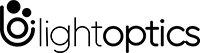How to stack switches together?
How to stack switches together?
Switch Stack is a commonly used technology in network design, especially when a large number of ports are required in a data center or large network. Why do we need stacking? Stacked switches not only provide high performance, but also maximize network scalability and simplify network management. This is why stackable switches are popular among network builders. What Is Stack Switch? How to Set Up a Stack?
What Is Stack Switch?
Stack switch, also called stackable switch, allows several switches to stack via the specific stackwise port or uplink port. When switches are stacked together, all members in this stack share the same IP address and can be managed as “one unit” through the CLI (command line interface) or embedded Web interface, which offers great convenience for network administrators without lowering its performance. Stackable switch from different vendors may support different number of switch stacking together.
What Is Stacking?
Stacking is a technology that connects multiple switches through stack cables to form a logical switch for data forwarding. As a widely-used horizontal virtualization technology, it can improve reliability, increase the number of ports, increase bandwidth, and simplify networking.
Why Do We Need Stacking?
Traditional campus networks use device and link redundancy to ensure high reliability. However, this brings about problems, such as low link utilization and high network maintenance costs. To solve these problems, stacking technology is used to virtualize multiple switches into one switch, simplifying network deployment and reducing network maintenance costs. Stacking offers the following advantages:
- Improving reliability
- Increasing the number of ports
- Increasing bandwidth
- Simplifying networking
- Providing long-distance stacking
How to Set Up a Stack?
Before learning how to set up a stack, let's look at basic concepts of stacking.
Master, Standby, and Slave Switches
Switches that join a stack are member switches. Member switches in a stack can play one of the following roles:
Master switch
The master switch manages the entire stack. A stack has only one master switch.
Standby switch
The standby switch is a backup of the master switch. A stack has only one standby switch. If the master switch fails, the standby switch takes over all services from the master switch and assumes the master role.
Slave switch
Slave switches are used to forward services. A stack can have multiple slave switches. The more slave switches in a stack, the higher forwarding performance the stack can provide.
Apart from the master and standby switches, all the other member switches are slave switches. If the standby switch fails, a slave switch functions as the standby switch.
All of master, standby, and slave switches can forward service traffic. Adding, removing, or replacing a stack member may change the stack member roles.
Conclusion
Stack switch, no matter uses stack cable or SFP+ stacking/uplink port, provides high bandwidth port density and easy management for network design. But compared with the way of using stack cable, stacking/uplink port is more cost-effective. Besides, using fiber uplink port to stack switch can realize long distance stacking in different areas, which are more popular in today’s network infrastructures.