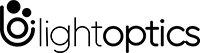How to Crimp RJ45 Cat5e cable?
How to Crimp RJ45 Cat5e cable?
When running network patch cords at home, it is more cost effective to use bulk cables and terminate the ends yourself. Because this gives the user the flexibility to cut to the desired length, be it very short or very long. On the other hand, if a 50-foot Ethernet cable needs to be routed upstairs through the closet ceiling, it is much easier to run the copper cable without the connector and crimp the ends as soon as it is in place. Therefore, it is worth taking a few minutes to learn Ethernet cable crimping. Here, the RJ45 Cat5e cable is used as an example to show the steps of cable crimping.
Prepare tools and materials
Before you begin, make sure you have the necessary crimping tools and materials at hand. As shown in the figure below, here you need:
Steps of Crimping RJ45 Cat5e Cable
- The stripping section is a round hole near the handle of the tool.
- The sheathing should come off cleanly, leaving the wires exposed.
- Cut off the small plastic wire separator or core so it’s out of the way.
- Don’t cut off or remove any of the wires or you won’t be able to crimp them into the connector.
- There are 8 wires in total that need to be arranged in the right sequence.
- Note that the wires labeled Orange/White or Brown/White indicate the small wires that have 2 colors.
- The cutting section of the tool will resemble wire cutters.
- The wires must be in an even line to be crimped into the RJ-45 connector properly. If you cut them in an uneven line, move further down the wires and cut them again.
Tip: If your tool doesn’t have a cutting section, use a pair of wire cutters or scissors to cut the small wires.
5. Insert the wires into the RJ-45 connector. Hold the RJ-45 connector so the clip is on the underside and the small metal pins are facing up. Insert the cable into the connector so that each of the small wires fits into the small grooves in the connector.- The sheathing of the cable should fit just inside of the connector so it’s past the base.
- If any of the small wires bend or don’t fit into a groove correctly, take the cable out and straighten the wires with your fingers before trying again.
- The wires must be inserted in the correct order and each wire must fit into a groove before you crimp the connector.
- The crimping tool pushes small pins in the grooves down onto the wires to hold and connect them to the RJ-45 connector.
- If any of the pins aren’t pushed down, put the wire back into the crimping tool and crimp it again.
Conclusion
Crimping RJ45 Cat5e cable is not much difficult. Just prepare the stripping and crimping tools, and follow the above steps, you can make it. However, to successfully complete this job, it’s better to use cables and tools with good quality.