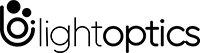HDMI Cable Buying Guide
HDMI Cable Buying Guide
HDMI is the best way to connect the latest HD and UHD TVs and projectors to home theater sound systems and other AV components. Blu-ray players, media streamers, game consoles, and satellite and cable TV set-top boxes all use HDMI.
What is an HDMI Cable?
HDMI is the global standard today for high-definition video with rich stereo audio. HDMI stands for High-Definition Multimedia Interface, a standard for transmitting digital video and audio signals from a source to a display.
Common HDMI sources include:
- Computers
- Blu-ray™ players
- Cable box and satellite receivers
- Gaming consoles
- Streaming sticks
Common HDMI displays include:
- High-resolution TVs
- Computer monitors
- Projectors
- Digital signs
HDMI signals are transmitted digitally in an uncompressed format. The result is superior picture quality and sound. Originally developed by a consortium of electronics manufacturers, HDMI has become the de facto standard for connecting consumer audio/video components.
Laptops, PCs and computer monitors sometimes include a choice of HDMI or DisplayPort ports. For all applications up to and including 4K/60 Hz, HDMI and DisplayPort can be considered equivalent interfaces and you can use either one. If you are a gamer looking for a high-resolution image and very low latency, DisplayPort might have a slight advantage.
The most recent HDMI versions support 4K UHD video resolution and up to 32 channels of audio. HDMI 2.1 is the latest version. It allows streaming of advanced surround sound formats like Dolby Atmos and DTS:X and supports 8K video.
What Are the Different Types of HDMI Cable?
Is the cable that came with your device good enough? What about the old HDMI cord you've been using for years? That depends. Your existing cable may function with your new components, but it may not support the resolution of your display, nor other features such as HDCP.
Let's explore the different types of HDMI cables to help ensure you receive the optimal picture and sound from your A/V installation. After all, you've made the investment in quality components for your home theater, video conferencing system or digital signage installation, so you'll want ensure your HDMI cords give you the experience you're expecting.
There are currently four types of HDMI cable that differ mainly by their maximum transmission bit rate. The higher the bit rate, the more audio and video data the cable can carry. That's why the speed of the cable is an important factor in choosing the right cable because it tells you what resolution and color information it can carry. Color depth (or bit depth) is the number of bits used to indicate the color of a single pixel in an HDMI signal. More bits mean more colors, which ultimately mean a better picture.
| Cable Type | Marketing Name | Resolution | Color Depth** |
| Category 1 | Standard | 1080i at 60 Hz | True Color |
| 720p at 60 Hz | (24 bpp) | ||
| Category 2 | High Speed | 1080p at 60 Hz 4K at 60 Hz |
Deep Color (30/36/48/64 bpp) |
| 4K HDMI Cable Premium High Speed HDMI Cable* |
|||
| Category 3 | 8K HDMI Cable Ultra High Speed HDMI Cable* |
4K at 120 Hz 8k at 60 Hz |
|
How Do I Choose the Right HDMI Cable?
The most important factors in choosing an HDMI cable are:
- Connector Type
- Resolutions of your video source and display
- Distance between devices
- Special-Uses, such as installing the cable through walls or in moist or dusty environments
There are three types of HDMI connectors: Standard, Micro and Mini. The only real difference is size; the three connectors all function the same way.
- Standard HDMI connectors are commonly found on TVs, computer monitors, gaming consoles, streaming sticks and desktop computers
- Mini HDMI connectors may be found on devices like camcorders, DSLR cameras, laptops and some tablets
- Micro HDMI connectors appear frequently on notebook computers, action cameras, some smartphones, tablets and portable media players
What is HDMI with Ethernet?
HDMI with Ethernet allows a device that's connected to an Ethernet network to share the connection with other components over an HDMI cable equipped with Ethernet capabilities. These cables can carry data between the connected devices. Installation is simplified because a single cable does the job of what previously required two cables.
Perhaps the most common application for HDMI with Ethernet is for use with a gaming console. Instead of having to run two separate Ethernet cables, one to an internet-capable display and one to the gaming console, the connection is shared by the two components connected by the HDMI with Ethernet cable.
Note that both of the devices in the installation must support HDMI with Ethernet for this to work. These devices will be labeled as HDMI Ethernet Channel (HEC) compatible. A high-speed HDMI with Ethernet cable will be backward compatible, future-proofing your installation for any new devices, even if your current setup lacks HEC capabilities.
Does it matter which brand of cable I use?
When it comes to transmitting high-quality audio and video signals, nearly all HDMI cables of decent quality are up for the job, especially when they only have to go a short distance. Most of us won't notice subtle differences in audio or video quality between different brands. If something about the cable is off, you simply won't have a picture on your screen.
One caveat here is that not all of the HDMI cables in the world are of great quality. Our Tech Support director Phil says that many cables are advertised and packaged so they seem to be of high quality but are not. Still, you don't have to break the bank to get a good cable — there are lots of reasonably priced options from reputable manufacturers.
Some HDMI cables use higher-quality materials, which ensures they'll stand up to long-term use. If you’ve invested in high-end components, a better cable can give you the best audio and video quality. For longer cables, or cables you want to run through a wall or ceiling, it makes sense to step up to a more expensive option so you won't have to worry about replacing it anytime soon.