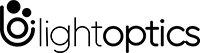HDMI ARC vs. eARC: Which is Better for Your Home Theater System
Have you ever noticed ports labeled “HDMI ARC” or “eARC” behind your smart TV or other media players? To enjoy an immersive audio experience, you can connect your TV to a soundbar or AV receiver via these magic ports. However, due to lack of relevant knowledge, you might be still confused about whether you should use HDMI ARC/eARC, and which one you should choose to get the best audio quality from your home theater. This blog will explain these questions to you one by one.

Do you really need HDMI ARC/eARC?
ARC stands for audio return channel. It allows a single HDMI connection to be used as both an input and an output, which eliminates the need to use a dedicated audio cable to connect a soundbar or AV receiver to your TV. HDMI ARC can provide a two-way flow of audio between your TV and audio system via just an HDMI cable. It can be one of the best home theater features, as it can reduce cable clutter, save more cost and simplify your home theater setup. The new generation “HDMI eARC” stands for enhanced audio return channel. It has made some improvements on ARC, able to stream more complex multichannel formats, like Dolby TrueHD and DTS:X.
HDMI eARC or ARC, which is better?
Nowadays, most modern HDTVs have installed various kinds of video apps such as Netflix or Amazon Prime Video. They also have decent built-in speakers, which can meet your daily use. If you are satisfied with their audio quality and don’t need any external audio devices like a soundbar or speaker, you probably don’t need eARC or even ARC. Otherwise, you can purchase an ARC/eARC-compatible soundbar or home cinema receiver to work with your TV. Please keep in mind that your TV should also be ARC/eARC-compatible.
Next you might be still confused: ARC or eARC, which is the right one? Actually, it depends on your requirements on the audio quality. HDMI ARC supports different audio formats like PCM (2 channel), Dolby Digital (up to 5.1 channel) and DTS Digital Surround (up to 5.1 channel). In comparison, eARC supports the latest high-bitrate audio formats up to 192kHz, 24-bit, and uncompressed 5.1 and 7.1, and 32-channel uncompressed audio. It also supports DTS-HD Master Audio, DTS:X, Dolby TrueHD and Dolby Atmos. If you want the highest audio quality, eARC is a better choice for you.
What do you need to use HDMI ARC/eARC?
If you decide to use HDMI ARC/eARC now, there are a few things you need to notice. First and foremost, please ensure your TV supports HDMI ARC/eARC before getting an ARC/eARC-compatible soundbar or AVR. If you are not sure whether your TV supports the feature, you can check the HDMI ports on the back of your TV. Typically, an ARC/eARC-compatible TV will be labeled with “ARC/eARC” near its HDMI port. For sound bars or AVRs, their specifications and user manual will also carry details about ARC/eARC support. Different from ARC, eARC is still limited to high-end devices and is yet to be widely available in the coming years.
Second, in terms of cable, most HDMI cables should work with ARC. For eARC, older cables with Ethernet, either standard or high speed will work. The new ultra-high-speed cables will definitely work as well. Anyway, it is recommended to use a high-speed HDMI cable for transmitting HD content. It can enhance viewing quality and support Ethernet functions.