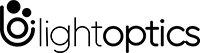Cat5, Cat5e, Cat6, Cat6a, Cat7 Ethernet Cable: How to choose?
Cat5, Cat5e, Cat6, Cat6a, Cat7 Ethernet Cable: How to choose?
You may have just moved into a newly built house or office and need to wire that spot. Which cables are you considering to install. But you have no clue about them, and you are full of doubts. However, there are many types of Ethernet cables in the market such as Cat5e, Cat6, Cat6a or Cat7 etc. So many different ethernet cables can be overwhelming. Which ethernet cable should I choose? Should you buy the latest Cat8 cable or use an older version - Cat7a, Cat7, Cat6, Cat6a, Cat5e or Cat5? To make this decision, you need to understand the difference between these cables.
Therefore, to choose the right network cable, you need to understand its features, differences and functions. In modern times, most networks still run primarily on Ethernet. Even the most advanced networks in the world still use devices that require an Ethernet connection. There is no way around this. This article will help you compare the differences, performance and cost of these Ethernet cables to help you make the right decision. This article will also provide recommendations for some usage scenarios for each Ethernet cable type.
What is an Ethernet Cable?
First, let’s take a look at what Ethernet cables are and what types of twisted pair cables are used for local area networks.
Ethernet cables are usually used within wired networks to connect devices (computers, routers, game switches, etc.) to the internet and to each other to form a local area network. Bear in mind that many modern laptops and tablets do not come with an Ethernet port, so if you want to connect them by wired means you will need to buy an adapter. In any case, an Ethernet cable allows you to access the Internet as well as other devices in your network.
Ethernet cables connect devices in a local area network and also connect devices in that network to the internet. Ethernet cables are used for hard-wired Internet connections because wireless Internet is more susceptible to interference and lag, which can lead to unstable connections. For some types of wireless internet, other electronic devices, such as microwave ovens, can interfere with the signal. In other cases, a brick wall between your device and the WiFi router can cause problems with your connection. Even being too far away from the router can cause a slow connection.
The different types of Ethernet cables – Cat5, Cat5e, Cat6, Cat6a, Cat7, Cat7a, and Cat8 – differ in their specifications. Each of these cables is designed to match different Internet speeds and network standards.
Cat5e or Cat5 Ethernet Cable?
That is Ethernet and Fast Ethernet. However, Cat 5e Ethernet cable can support Ethernet, Fast Ethernet, and Gigabit Ethernet. Furthermore, Cat5e Cable is completely backward compatible and can be used in any application in which you would normally use Cat5 cable. Crosstalk is the electrical interference that emerges when one wire’s signal affects another wire’s signal. Cat5e cable has been improved over Cat5 cable in this respect, and crosstalk has been greatly reduced. We all know that bandwidth is directly related to network support. The greater the bandwidth, the greater the information-carrying capacity in a given period of time. Cat5e cable is rated at 100 MHz, and it is this increased bandwidth (compared to Cat5 cable) that allows it to support Gigabit Ethernet. Since 1G is widely used today, the Cat5e has gradually replaced the Cat5.
Cat5e or Cat6 Ethernet Cable?
Cat6 is a standardized cable for Gigabit Ethernet and other network physical layers that is backward compatible with the Cat5/5e and Cat3 cable standards. Compared with Cat5 and Cat5e, cable Cat6 features more stringent specifications for crosstalk and system noise. The cable standard provides the performance of up to 250 MHz and is suitable for 10BASE-T, 100BASE-TX (Fast Ethernet), 1000BASE-T/1000BASE-TX (Gigabit Ethernet). We may notice that both Cat5e and Cat6 cables can support Gigabit Ethernet, however, Cat6 is certified for Gigabit networking and will perform better over longer distances. So choosing the Cat6 cable will be more stable to meet the Gigabit needs. But one thing you should keep in mind is that your network is only as fast as your slowest component, so unless every piece of your network (routers, cables, etc.) supports Gigabit Ethernet, you will not be able to reach those speeds.
Cat6 or Cat6a Ethernet Cable?
The latest standard from the TIA for enhanced performance standards for twisted pair cable systems was defined in February 2009 in ANSI/TIA-568-C.1. According to this standard, Cat6a is also called Augmented Cat6, which is 10-Gigabit Ethernet over a copper proposal to the Cat6 standard. Category 6a performs at improved specifications, in particular in the area of alien crosstalk as compared to Cat6, which exhibited high alien noise in high frequencies. Cat6 specifies cable operating at the minimum frequency of 500 MHz—twice that of Cat 6, for both shielded and unshielded. It can support future 10 Gb/s applications up to the maximum distance of 100 meters on a 4-connector channel. Compared with Cat6, Cat6a patch cable is more effective and flexible. As 10G is more and more widely used, Cat6a will become more and more popular.
Shall We Use Cat7 Ethernet Cable?
Cat7 cable is designed to support much higher frequency signals than Cat5e and Cat6. This allows Cat7 cabling to carry a larger amount of information. Cat7 cables are also able to better protect the signals traveling over the cables. The shielding, as well as the tighter twists of the pairs in Cat7 cables, lessen the effects of crosstalk and EMI. Cat7 cables are commonly terminated using a GG45 connector, which is a connector that it backward compatible with the 8p8c RJ45 connectors used on Cat6 or Cat5e cables. The GG45 connector has four additional conductors that provide support for frequencies of up to 600MHz. The higher frequencies allow Cat 7 cables to support 10-Gigabit Ethernet. Currently, Cat7 is not widely adopted. Cat5e and Cat6 solutions sufficiently support the bandwidth requirements of today’s data centers, networks, and end users. Using Cat7 for a connection to a desktop would be unnecessary because the bandwidth would not be utilized. It may also be an unnecessary expense for many data center applications for the same reason. However, as technology advances and requirements increase, Cat7 cables will become more relevant in the data center and desktop connections.
Which to choose: Cat5, Cat5e, Cat6, Cat7, Cat7a cable?
By understanding the features, differences, and costs of these Ethernet cables, we should know how to choose the right one. For most home and small office/home office (SOHO) networks, Cat5e cable should be your minimum. If you are a small to medium-sized business with dozens of computer users and servers, then Cat6 and Cat6a cable are the minima recommended. It is affordable and provides enough bandwidth for typical business network traffic and the best price/performance ratio. And for high-speed switch-to-switch communication in a 25G or 40G network, Cat7 cable is a better choice, although it is expensive, you can achieve faster speeds, higher durability, and lower interference rates, ultimately helping you ensure productivity.